I have been experimenting with my Raspberry Pi TFT display these few days with the intention to use it as a misc status display, heavily influenced by Mark‘s work. I collect most of my house’s telemetrics to an emoncms installation running on the server where I host this blog, so I will pull some of the data I need to visualize from there. I would be showing information such as
- Room temperatures (transmitted by multiple Funky+DS18B20)
- Outside air temperature and humidity (measured with Funky+DHT22)
- Heat pump telemetrics (power consumption, multiple temperature measurements as described here)
- House power consumption as described here
- Solar hot water tank telemetrics (gathered as explained here and here)
- Misc weather data from Weather Underground, data collected using the method I explained here
The python script is pretty self-explanatory, it uses pygame to generate the screens on the framebuffer device. This is work in progress, I will expand the script with IR remote control with Funky, so I can chose which specific page to show or other functions that I haven’t decided on yet.
I think that pulling and displaying satellite weather data from Weather Undergound for my area is pretty cool too:
Another cool part is displaying overlayed emoncms data for outside/ room temperatures and heat pump power usage as per my post here; I use a slightly simplified chart sized down to 160×128 pixels and display that one too:
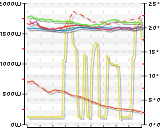 No room for legends but I already know the colors by heart 🙂
No room for legends but I already know the colors by heart 🙂
Yet another cool thing is to overlay weather icons on the outside temperature page, using Weather Undergound API to get actual icon:
The code
#!/usr/bin/python
import pygame
import sys
import time
from time import strftime
import os
import httplib
import urllib
import json
time_stamp_prev=0
#Set the framebuffer device to be the TFT
os.environ["SDL_FBDEV"] = "/dev/fb1"
#Get emoncms feed latest data
def getFeedVal(feedId):
conn = httplib.HTTPConnection("*******SITE**********")
conn.request("GET", "/emoncms3/feed/value.json?apikey=*******API**********&id=" + feedId)
response = conn.getresponse()
#print response.status, response.reason
data = response.read()
conn.close()
return data
def getWUnder():
global time_stamp_prev
# Only fetch latest data once every while, or we will violate WU's rules
if (time.time() - time_stamp_prev) > 15*60:
time_stamp_prev = time.time()
f = urllib.urlopen('http://api.wunderground.com/api/*******W.U. key**********/geolookup/conditions/q/sofia.json')
json_string = f.read()
parsed_json = json.loads(json_string)
#temp_c = parsed_json['current_observation']['temp_c']
#print "Current temperature in %s is: %s" % (location, temp_c)
#Also see http://www.wunderground.com/weather/api/d/docs?d=resources/icon-sets
iconurl = parsed_json['current_observation']['icon_url']
urllib.urlretrieve (iconurl, "graph.gif")
f.close()
#http://www.wunderground.com/weather/api/d/docs?d=layers/satellite
urllib.urlretrieve ("http://api.wunderground.com/api/*******W.U. key**********/satellite/q/KS/Sofia.gif?width=160&height=128&basemap=1","satellite.gif")
def displayTime():
# """Used to display date and time on the TFT"""
screen.fill((0,0,0))
font = pygame.font.Font(None, 50)
now=time.localtime()
for setting in [("%H:%M:%S",60),("%d %b",10)] :
timeformat,dim=setting
currentTimeLine = strftime(timeformat, now)
text = font.render(currentTimeLine, 0, (0,250,150))
Surf = pygame.transform.rotate(text, -90)
screen.blit(Surf,(dim,20))
def displayText(text, size, line, color, clearScreen):
"""Used to display text to the screen. displayText is only configured to display
two lines on the TFT. Only clear screen when writing the first line"""
if clearScreen:
screen.fill((0, 0, 0))
font = pygame.font.Font(None, size)
text = font.render(text, 0, color)
textRotated = pygame.transform.rotate(text, -90)
textpos = textRotated.get_rect()
textpos.centery = 80
if line == 1:
textpos.centerx = 90
screen.blit(textRotated,textpos)
elif line == 2:
textpos.centerx = 40
screen.blit(textRotated,textpos)
def main():
global screen
pygame.init()
size = width, height = 128, 160
black = 0, 0, 0
pygame.mouse.set_visible(0)
screen = pygame.display.set_mode(size)
#HP boiler=11
#Solar boiler=16
#Living room t=76
#Kids room t=18
#Outside temp=71
#Outside humidity=70
while True:
getWUnder()
displayTime()
pygame.display.flip()
time.sleep(10)
displayText('Outside Temp', 30, 1, (200,200,1), True )
displayText(getFeedVal("71") + "C", 50, 2, (150,150,255), False )
graph = pygame.image.load("graph.gif")
graph = pygame.transform.rotate(graph, 270)
graphrect = graph.get_rect()
screen.blit(graph, graphrect)
pygame.display.flip()
time.sleep(10)
displayText('Out. Humidity', 30, 1, (200,200,1), True )
displayText(getFeedVal("70") + "%", 50, 2, (150,150,255), False )
pygame.display.flip()
time.sleep(10)
displayText('Solar boiler', 30, 1, (200,200,1), True )
displayText(getFeedVal("16") + "C", 50, 2, (150,150,255), False )
pygame.display.flip()
time.sleep(10)
displayText('HP Boiler', 30, 1, (200,200,1), True )
displayText(getFeedVal("11") + "C", 50, 2, (150,150,255), False )
pygame.display.flip()
time.sleep(10)
urllib.urlretrieve ("http://******* path to my site**********.php", "graph.png")
graph = pygame.image.load("graph.png")
graph = pygame.transform.rotate(graph, 270)
graphrect = graph.get_rect()
screen.fill(black)
screen.blit(graph, graphrect)
pygame.display.flip()
time.sleep(10)
graph = pygame.image.load("satellite.gif")
graph = pygame.transform.rotate(graph, 270)
graphrect = graph.get_rect()
screen.fill(black)
screen.blit(graph, graphrect)
pygame.display.flip()
time.sleep(10)
if __name__ == '__main__':
main()
To autostart the script on boot I did
sudo nano /etc/init.d/tft
and the tft script goes like this:
#! /bin/sh
# If you want a command to always run, put it here
# Carry out specific functions when asked to by the system
case "$1" in
start)
echo "Starting TFT status display.."
sudo python /home/pi/python/pg.py &
;;
stop)
;;
*)
echo "Stopping TFT.."
killall python
exit 1
;;
esac
Finally, these commands will register your script to run at boot and shutdown:
sudo chmod +x /etc/init.d/tft sudo update-rc.d tft defaults


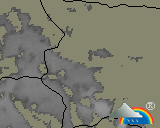
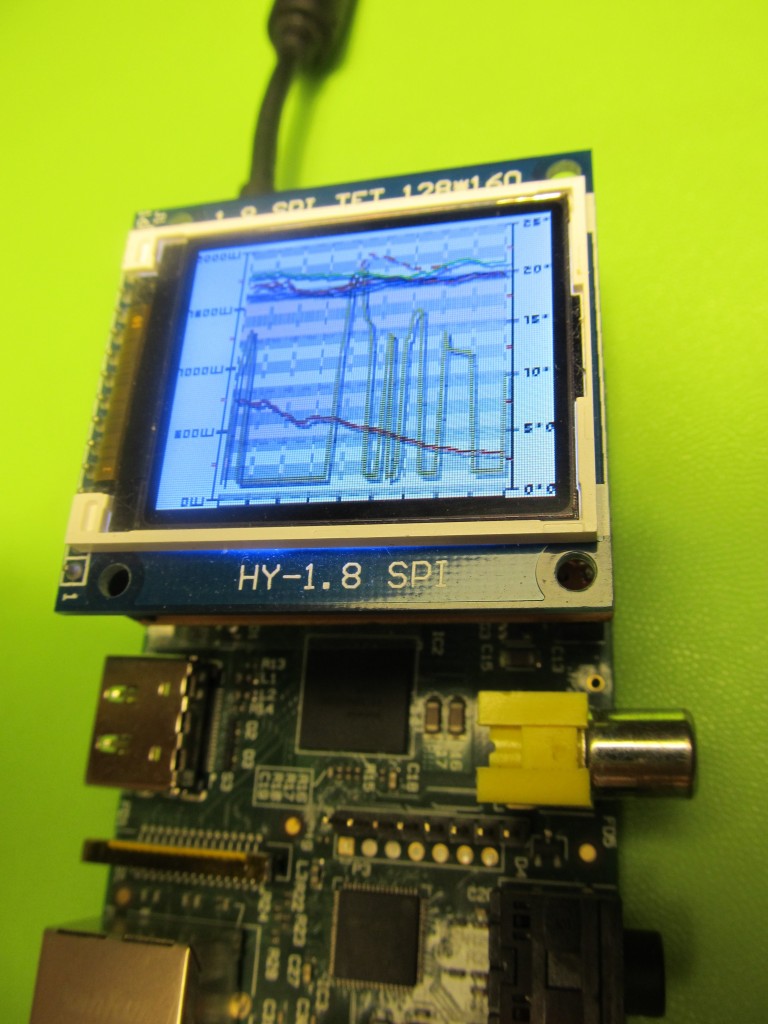
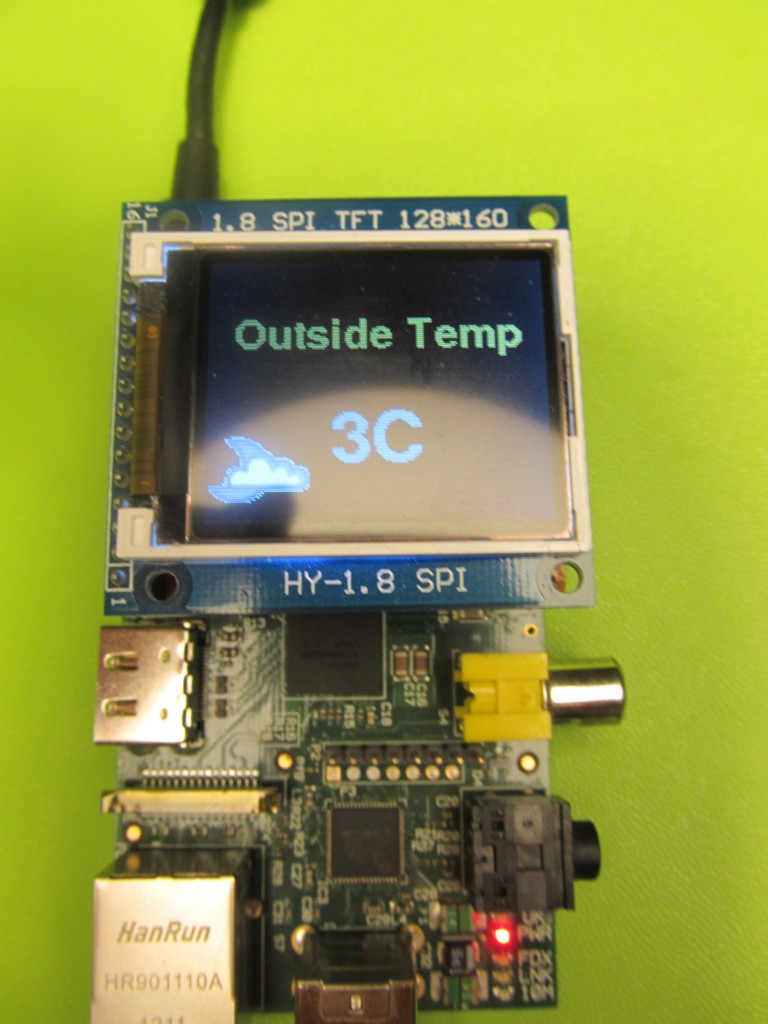
Pingback: Thomas Höser » Project: 1.8 TFT Raspberry Pi Status Display
Hi Martin,
I found your script and wanted to use just some parts of it, I want the weather on my display, so I deleted the unwanted bits from your script, now it just displays the time and date and after 10 sec it should give the temp with weather icon.
I see the time on the screen, but it does not flip over to the weather?
If I uncomment the line that says: print “Current temperature in Someren is: %s” % (temp_c) I get that line in my terminal, but not on screen.
Are you willing to help me out? can I post the script here or send it to you via email?
thanks for the sharing your script anyway, I allready some useful things from it.
kind regards,
Bor van Gool