[Edit] I have now undertaken another approach, worth checking it out here
I recently purchased a 4.3″ TFT LCD screen, originally intended for attaching car backup cameras with the intention to use it as a status screen for my Raspberry Pi. I got it from Ebay and it costs $25 delivered:
Specs say it should be powered by the car’s 12V, but I figured it would work at much less. I tested it at 6V and it works just fine, there isn’t any warming that running it on 12V would cause. So I hooked it to Raspberry Pi’s TV out and it worked straight away:
I then followed the instructions on this site to get Chromium installed and running full screen on specific site upon booting, that happens to be the URL for my public dashboard on emoncms:


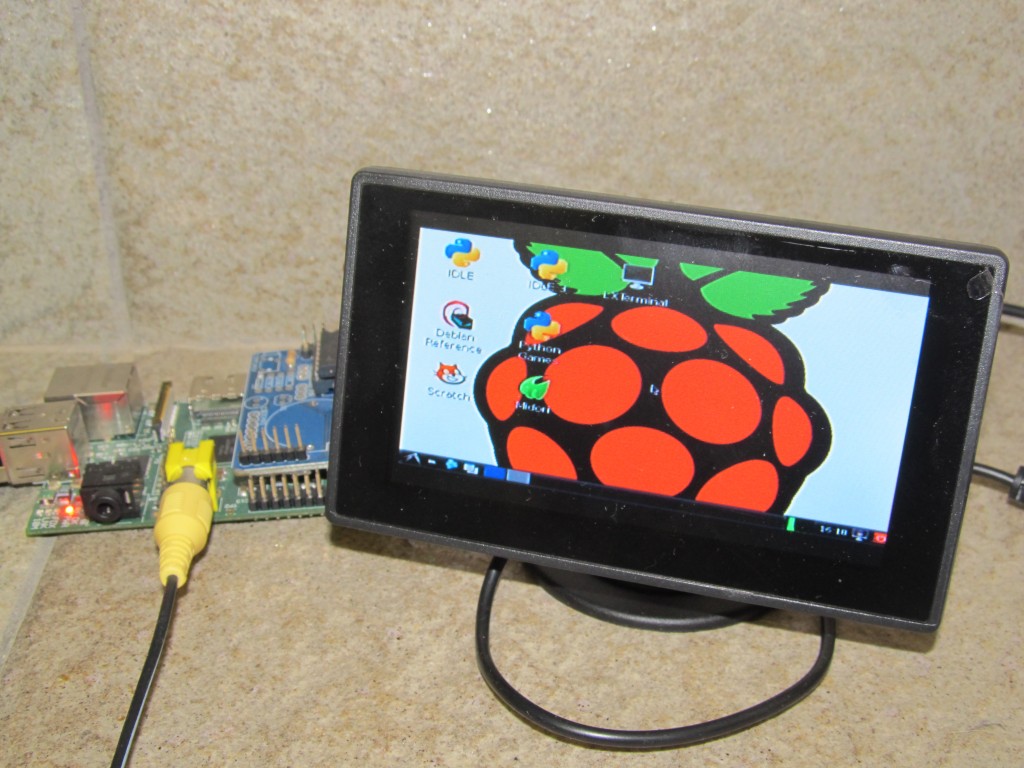

Neat. What’s the resolution of that display? Or maybe en eBay link?
Here is it is: Ebay link
The specs say 1440×272 resolution that I find highly unlikely. Anyway hooking it to the RCA will still only give you PAL/SECAM resolution. I am still able to read the text and for graphics it is not bad at all..
Actually 1440×272 is very likely – this is looks like physical dot-resolution of the display, which means you have to divide X dimension by 3 (each pixel needs separate R,G and B dots). That would make it 480×272 actual pixel resolution, which is not unusual at all (Sony PSP has this one, or any number of 4.3″ LCDs like http://www.ebay.at/itm/NEW-4-3inch-HannStar-HSD043I9W1-lcd-display-screen-resolution-480-272-color-lcd-/180847840346?pt=LH_DefaultDomain_0&hash=item2a1b5f0c5a#ht_5384wt_956).
This makes sense, thanks
nice, but pubic dashboard!?
There’s nothing secret going on 🙂
I can surely make it non-public and only visible with R/O api-key provided.
sorry, just pointing out the unfortunate typo ;-0
I wonder what was I thinking then.. my other comment didn’t make it easier either..
I must have you laughing hard 🙂
Pingback: Remote keyboard and mouse for Raspberry Pi | Martin's corner on the web
Hi.
I have that exact same screen. How are you powering it? Could you show how it’s wired up at 7V ?
—
Mike
I have a wall transformer that has adjustable voltage out through a dial. I simply plugged it to the power plug of the monitor and adjusted the dial to 6V (not 7 V as you say) and it works nicely. I can post pictures later, but there is nothing really complex, just mind the polarity. By the way I think at some point to power both my Pi and the monitor from that single power supply. For the purpose I will need to set the transformer to 7V or higher and make a small board with 7805 voltage regulator for the Pi’s strict 5V requirement.
You won’t need anything higher than 6v, just use an LDO regulator that would work with 1V or less difference, like this one with just 500mV dropout at 5V/1A output: http://www.ebay.at/itm/1pcs-LM2940CT-5-0V-PMIC-Positive-Fixed-LDO-Voltage-Regulator-5V-TO-220-/130724315937?pt=LH_DefaultDomain_0&hash=item1e6fc6c321#ht_4932wt_956
Actually I think the better approach would be to bypass the voltage regulator whatsoever, see here: http://www.skpang.co.uk/blog/archives/541
Nice one 🙂 I was just looking on ebay to get one of these monitors and take it apart to put both pi and the display in a single case… Bypassing the display voltage regulator will certainly make that easier. Now just to put together some usb touchscreen interface 🙂
Hi, I live in the UK and I think that your idea is great, but I was wondering if a 12v DC rechargeable power supply for CCTV cameras would power the screen as I have found a similar monitor.
Thanks, Tom.
Hi,
Should work with no troubles..
Ok, thanks for your help, also, could I power the pi through a rechargeable power supply for usb devices? (I have a usb cable for the pi)
Thanks again, Tom
Hi
Will this monitor work in the uk please? Can the uk guy give me a heads up as to what they use please?
Thanks
Rich
You can find similar monitors on ebay UK. Just get a 12v DC power supply, or portable 12v DC battery pack and this should work as most power adapters come with different plugs to suit different appliances. Something similar to this should work. Just check the amps etc though.
http://www.ebay.co.uk/itm/UK-3-PIN-UNIVERSAL-AC-DC-POWER-SUPPLY-ADAPTOR-PLUG-600mA-3v-4-5v-6v-7-5v-9v-12v-/130729505756?pt=UK_Sound_Vision_Other&hash=item1e7015f3dc
Hope this helps,
Tom
This is a link to a similar monitor too…
http://www.ebay.co.uk/itm/4-3-inch-TFT-LCD-Digital-Car-Rear-View-Monitor-with-2CH-AV-IN-360-Swivel-Stand-/280906884774?pt=UK_In_Car_Technology&hash=item41675ae6a6