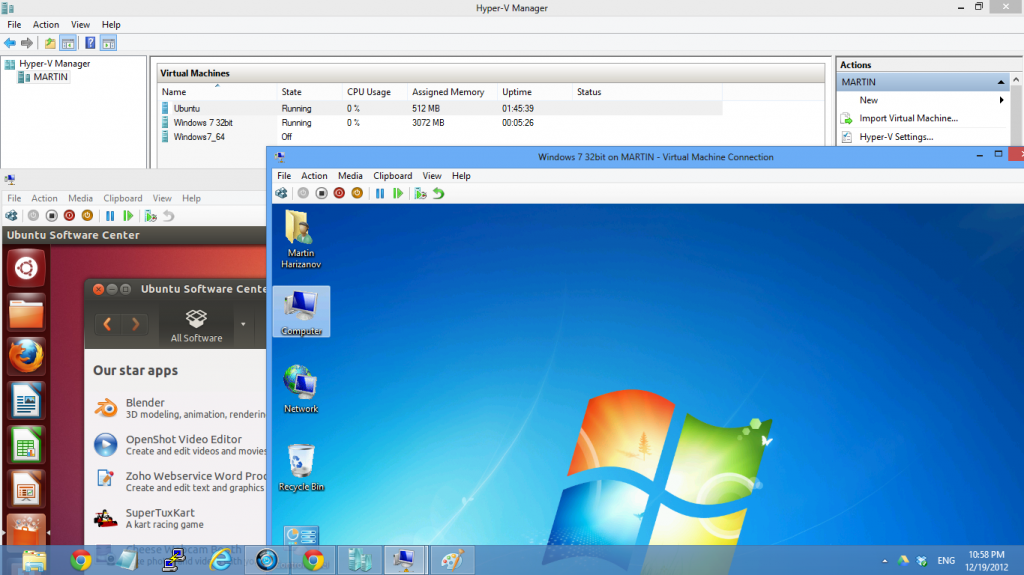I got myself Santa brought me a new laptop couple days ago, an Asus K56CM. I am no brand slave, I just pick one that fits the budget I set aside and what covers my basic requirements. I prefer not to spend days reading reviews, but rather go to a computer store and visually and physically like a model. Previously I owned quite a few IBMs, then Lenovos, a HP, a Toshiba, a DELL and my last one was a Sony – I got that one back in 2009. It started showing aging, the hard drive would freeze randomly, and no wonder with my 16 hours a day laptop usage. Also, it is plastic covered and the paint simply wore off where I lay my hands. The laptop has been dropped few times and parts around the power jack broke off, still that Sony Vaio is probably the most durable laptop I had so far. Amazing battery life too, I am still getting 4 hours on batteries after all these years. But as I said – I am no brand slave, I like to experiment, so I chose an Asus K56C for a few reasons
- I like the CPU, it is an Intel Core i7 -3517U; supports hardware virtualization
- has 8Gb of RAM
- 1TB hard drive
- has aluminum body, won’t wear off like my trusted Vaio
- and is only 21mm thick

Price is quite reasonable too. It comes with Windows 8 pre-installed. I typically won’t use Microsoft produce until at least second service pack is released, but I guess I feel adventurous now.. The laptop came with the basic Windows 8 edition, so I upgraded it to a Windows 8 Enterprise. The reason is that I want to have Hyper-V running. I created few virtual machines – one Ubuntu machine, one Windows 7 32 bit and another Windows 7 64bit edition. Ubuntu latest version supports Hyper-V, and works straight away. I got the Windows 7 64 bit edition to migrate my old Sony Vaio to it, using Windows Easy Transfer, so in a way my old laptop now lives as a virtual machine in my new 🙂 I very much want to keep my work stuff on the virtual machine, so it is easily backed up and I don’t mess with it with my hobby stuff. The virtual machines run at start-up and are basically a computer in the computer, I can easily make VM “snapshots” then install some new software to test, and restore the previous state within seconds. Absolutely lovely, you can connect to a VM and run it in full screen too. The CPU hardware support of virtualization makes the performance of the VMs excellent too.
I am still a bit uneasy with Windows 8, looks like a phone OS to me. I probably need some time to adjust 🙂 As a good point – it really starts up fast.