I got myself a 1.8″ TFT LCD display from ebay, attracted by the low price. The display also has a SD card slot. It comes without any documentation and you are presented the joys of figuring out how to drive it yourself. Googling further, I found out that this is a ST7735R (datasheet) module, luckily quite similar to Adafruit’s LCD. The pins have misleading silk screen names, helping increase the confusion (pin names suggest I2C, while it is not supported):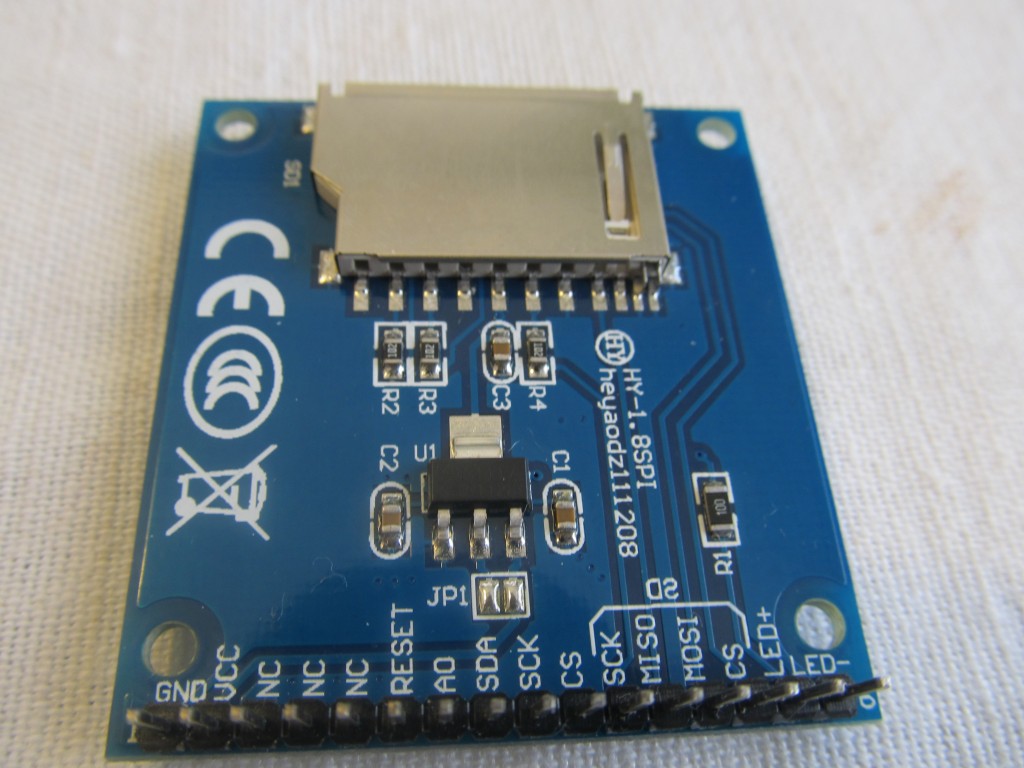
I used an Arduino Ethernet to test it out, connected the RESET to +5V(you can connect it to Arduino’s RESET or a dedicated pin), A0 to pin 9, SCK to pin 13,CS to pin 6, SDA to pin 11 and used Adafruit’s libraries to drive it:
#define cs 6 #define dc 9 #define rst 8 // you can also connect this to the Arduino reset
So it works nicely, I still have to test out the SD card slot and display .bmp files. Added 4 more wires and got that test done too: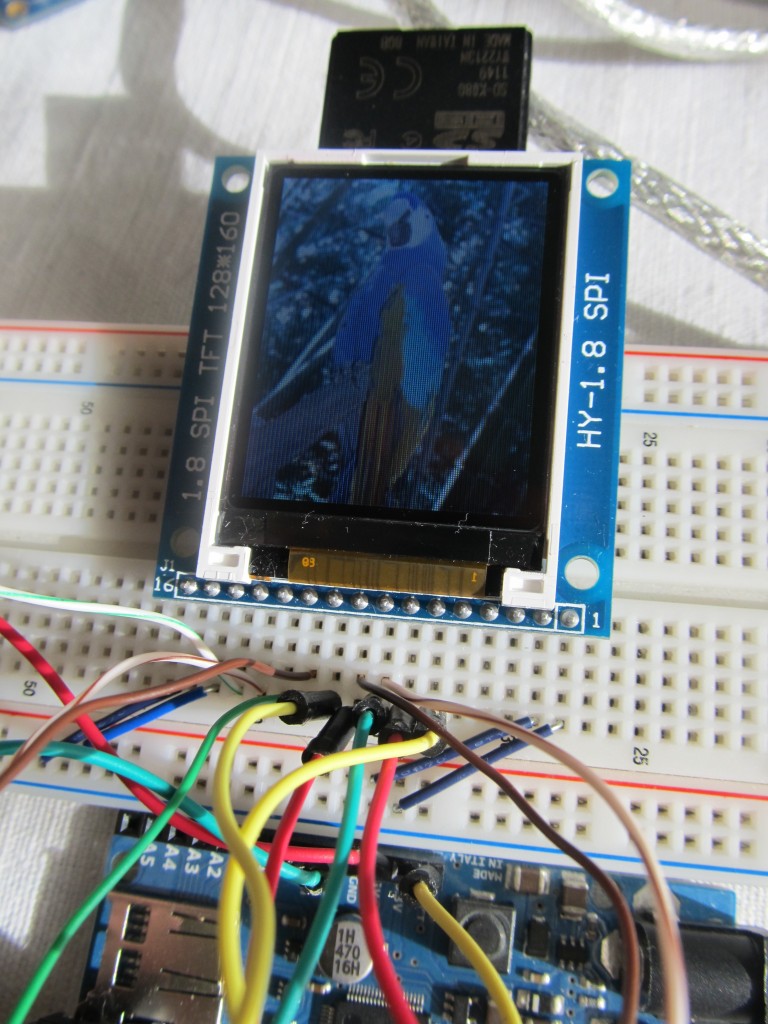
May come in handy in future projects.

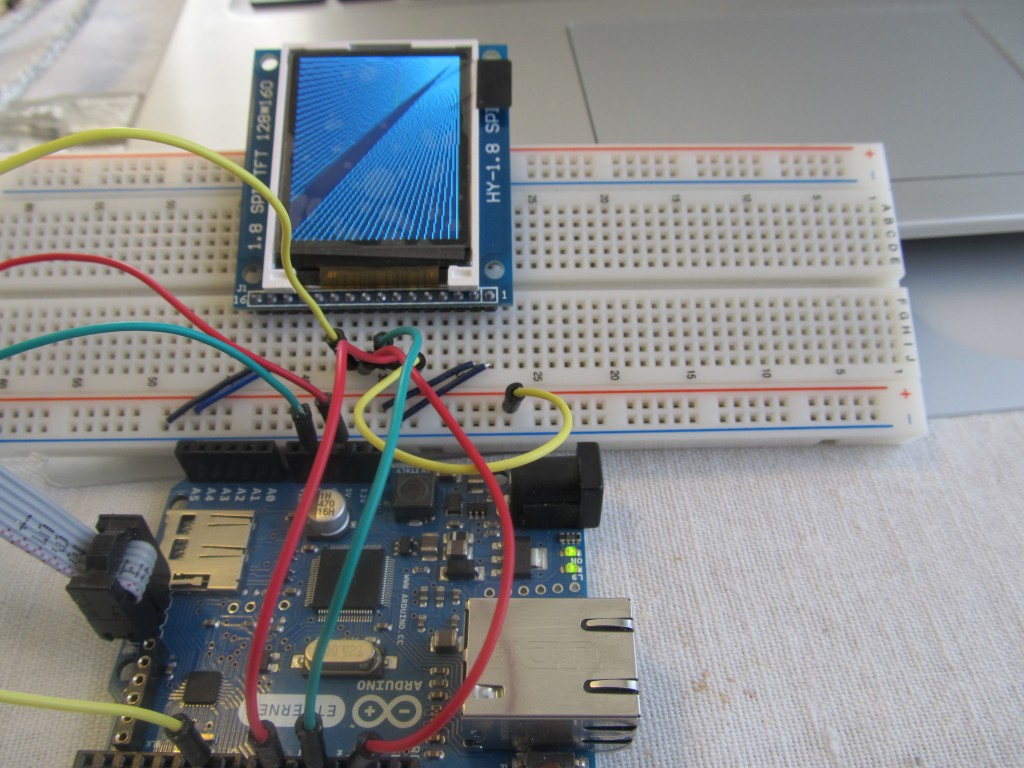
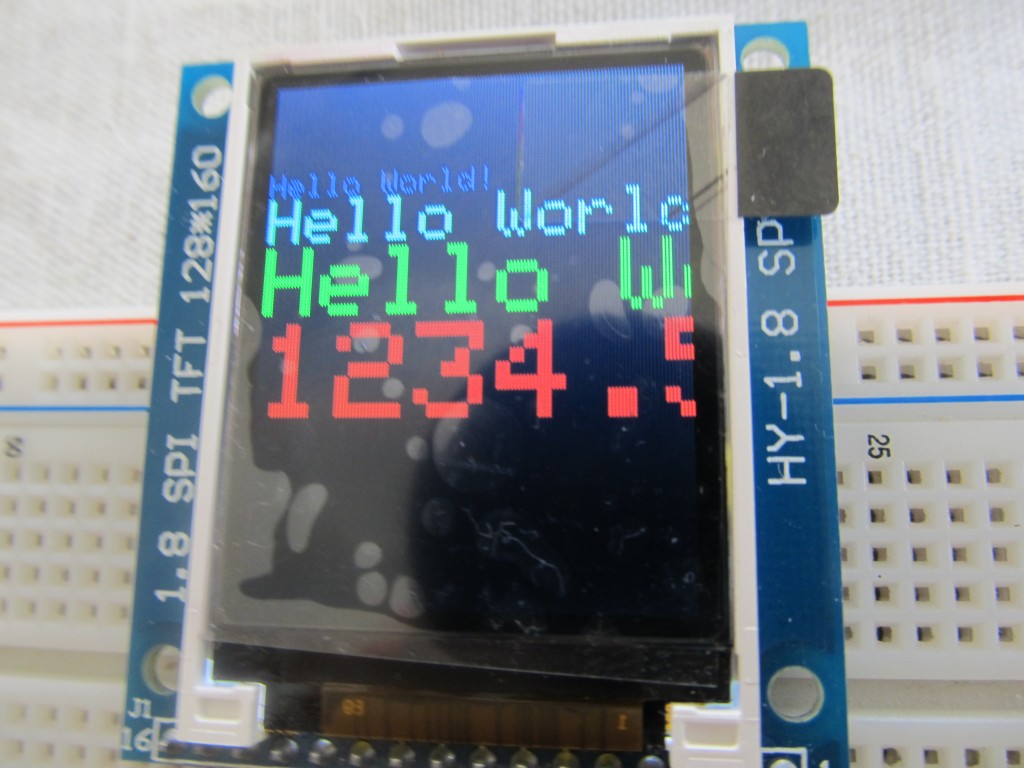
Pingback: 1.8″ TFT LCD display on Raspberry Pi | Martin's corner on the web
Hi,
how did you connect the SD card, CS to pin= 4, Miso to pin 12? but what about the other two, the pins are already used by the TFT ?