In an effort to make the Funky v2 even easier to use, I decided to make it appear as a standard LilyPad Arduino USB by using the same USB VID/PID pair. This will enable using it with Arduino IDE without needing to modify it, all this is possible because the Funky v2 and Lilypad Arduino USB share the same important characteristics – an ATMega32U4 processor running at 8Mhz. So basically using Funky v2 on a computer means plugging it in the USB port, installing the drivers that are located in the Arduno/drivers folder and selecting ‘Lilypad Arduino USB’ as board. Easy-peasy.
I will update Funky v2’s WIKI accordingly. The modified Caterina bootloader is available here, it accounts for the different LED pin.

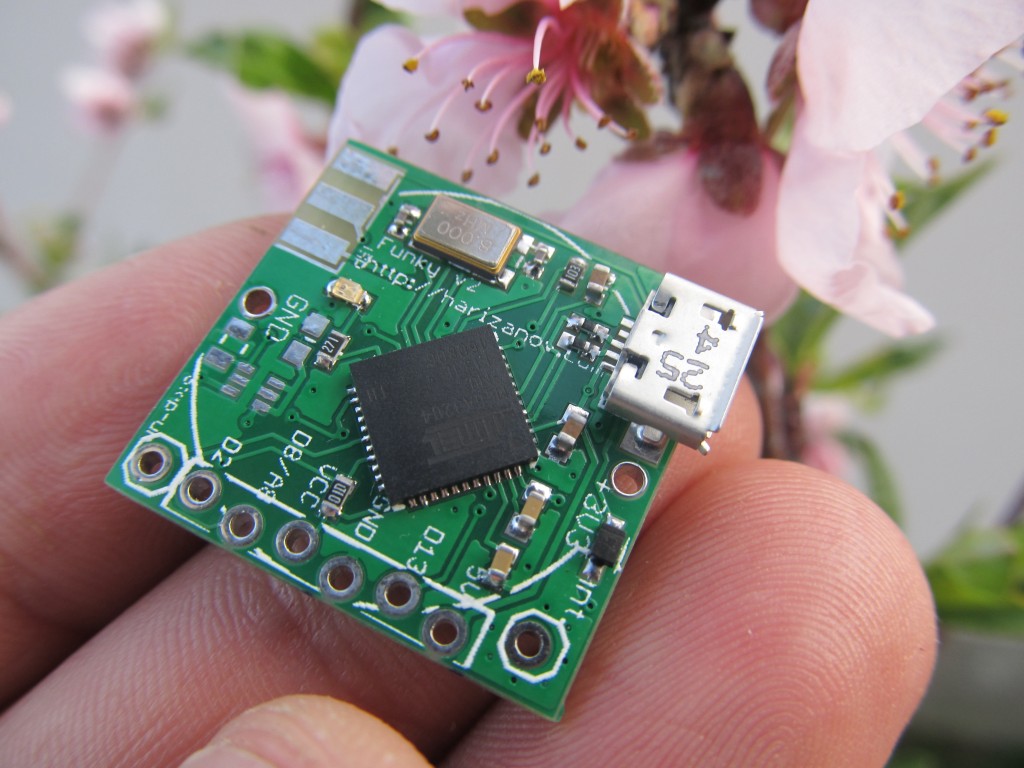
I thought you were using the Leonardo bootloader before so it should have been just as easy. I think the only difference with the Lilypad BL is the slower 8Mhz clock.
I was using it, but it presented itself as an ‘Arduino Fio v3’ before, check the WIKI. The Fio however, requires modifications to the Arduino IDE (installing an add-on), so I wanted to avoid that as it may cause difficulties to the end user. Also, the add-on is confirmed working on few IDE versions, this approach ensures the Funky is supported in future IDEs as well.
But will the LilyPad people be OK with your device using their USB VID/PID?
Good question. It is an open-source project, I do hope they don’t mind. Practically you can use any VID/PID pair when burning the bootloader, the Funky does have its own vid/pid pair (I had a blog post earlier), but using a non-standard pid means incompatibility with Arduino IDE.
If anyone has better knowledge/understanding, please share
what is the part no for the added p-mosfet ?
We discussed this here:
http://harizanov.com/2013/04/73062-transmissions-with-the-funky-v2-low-power-code-and-cr2032-battery/#comment-999